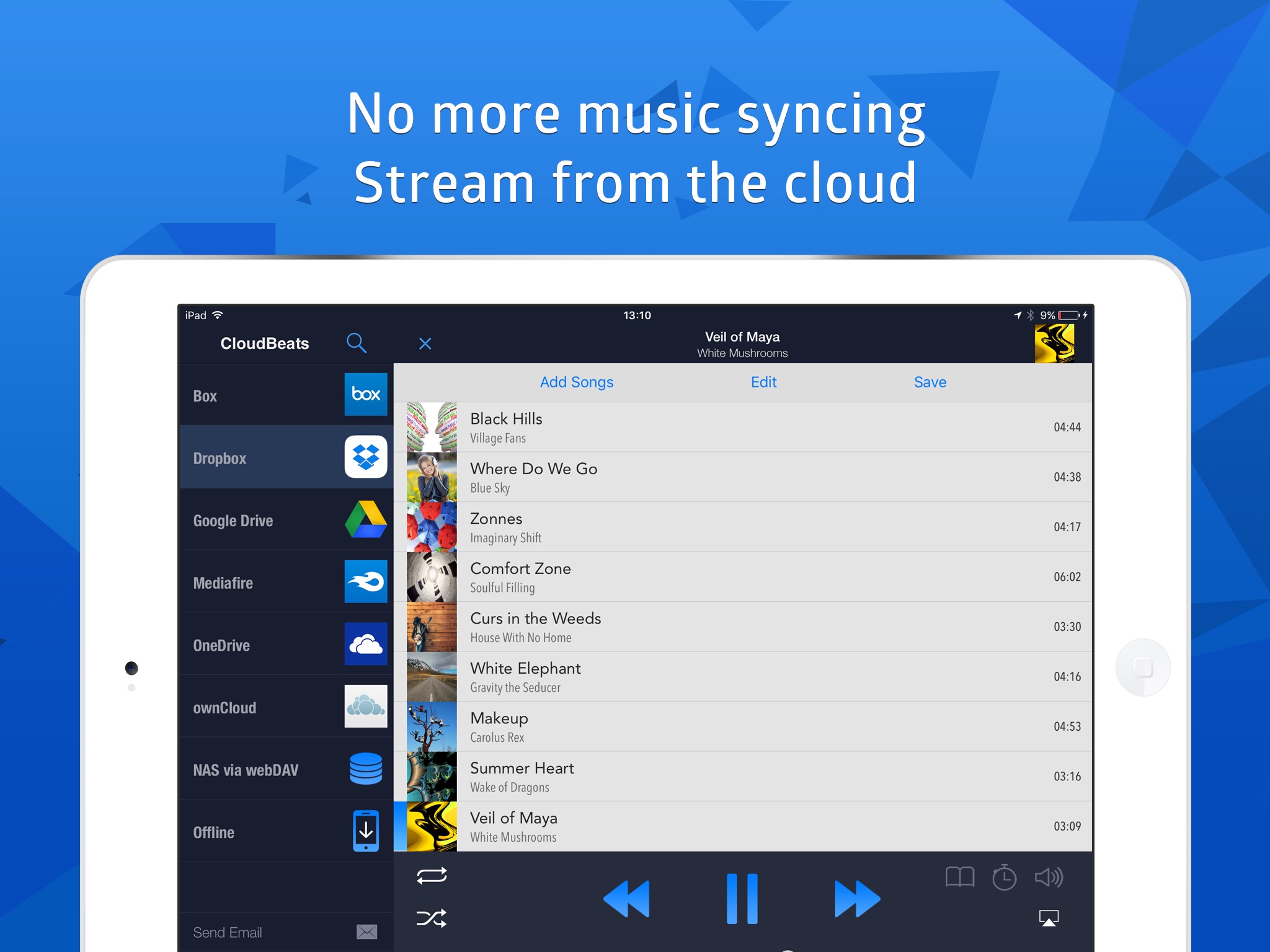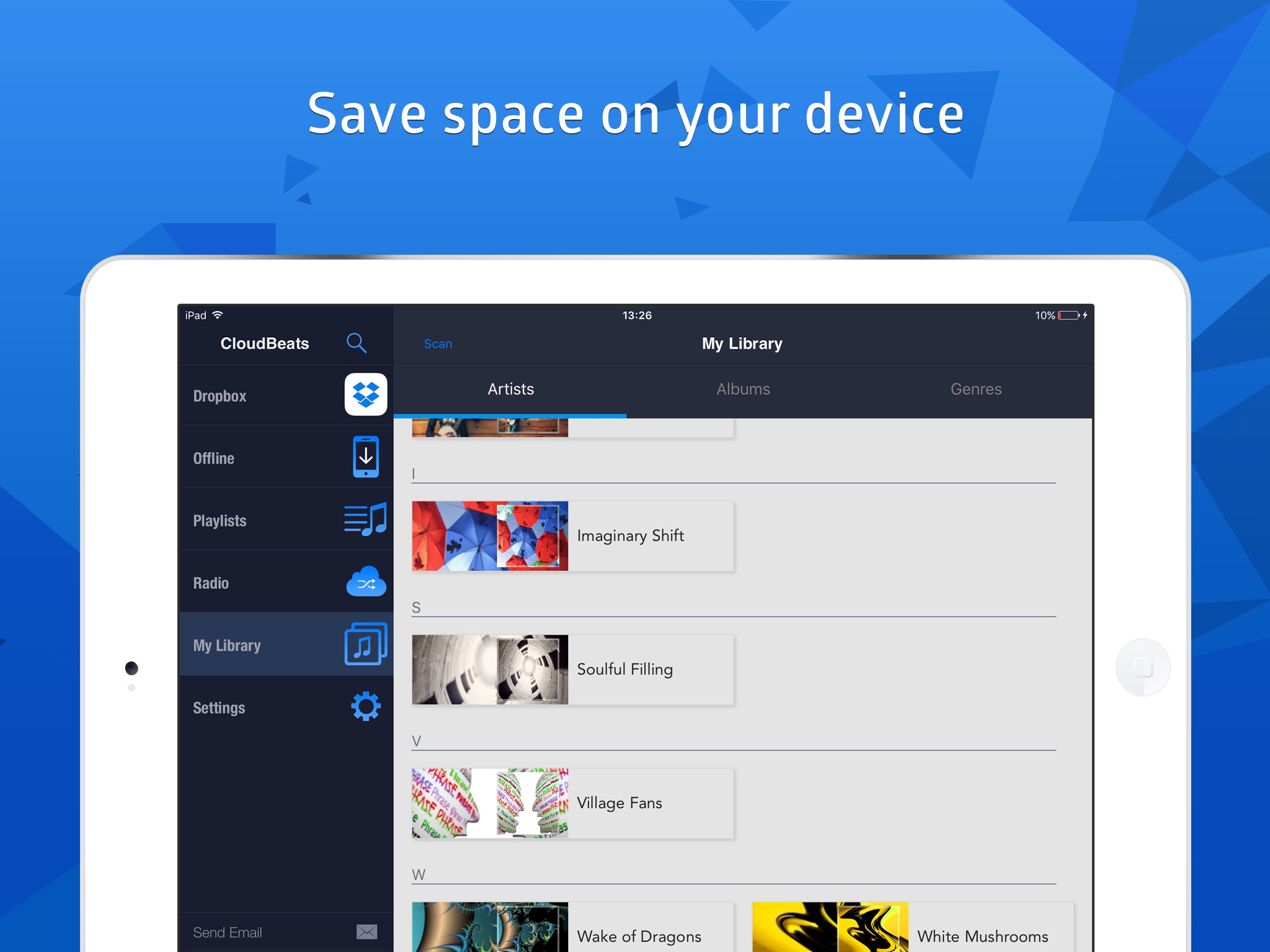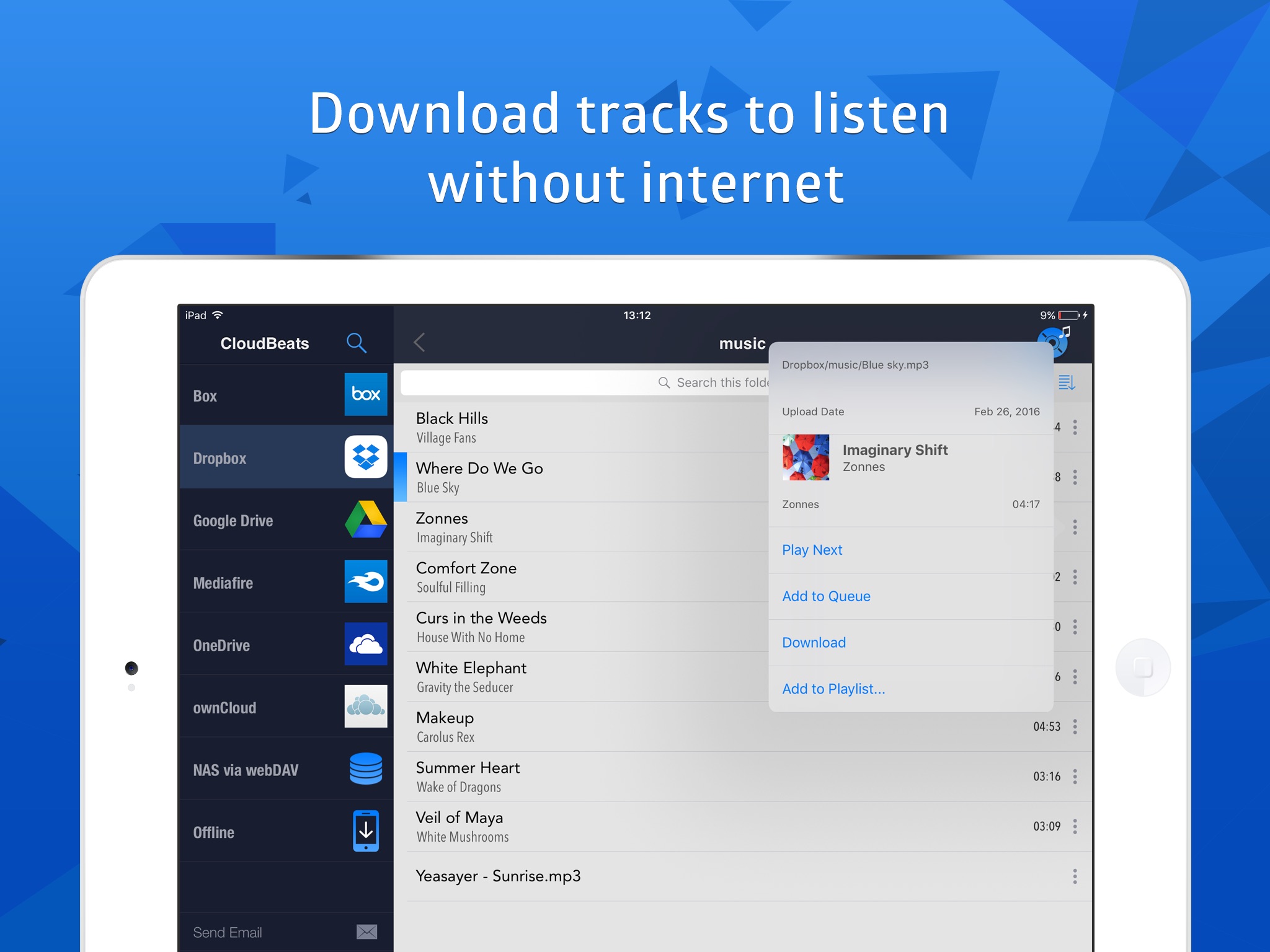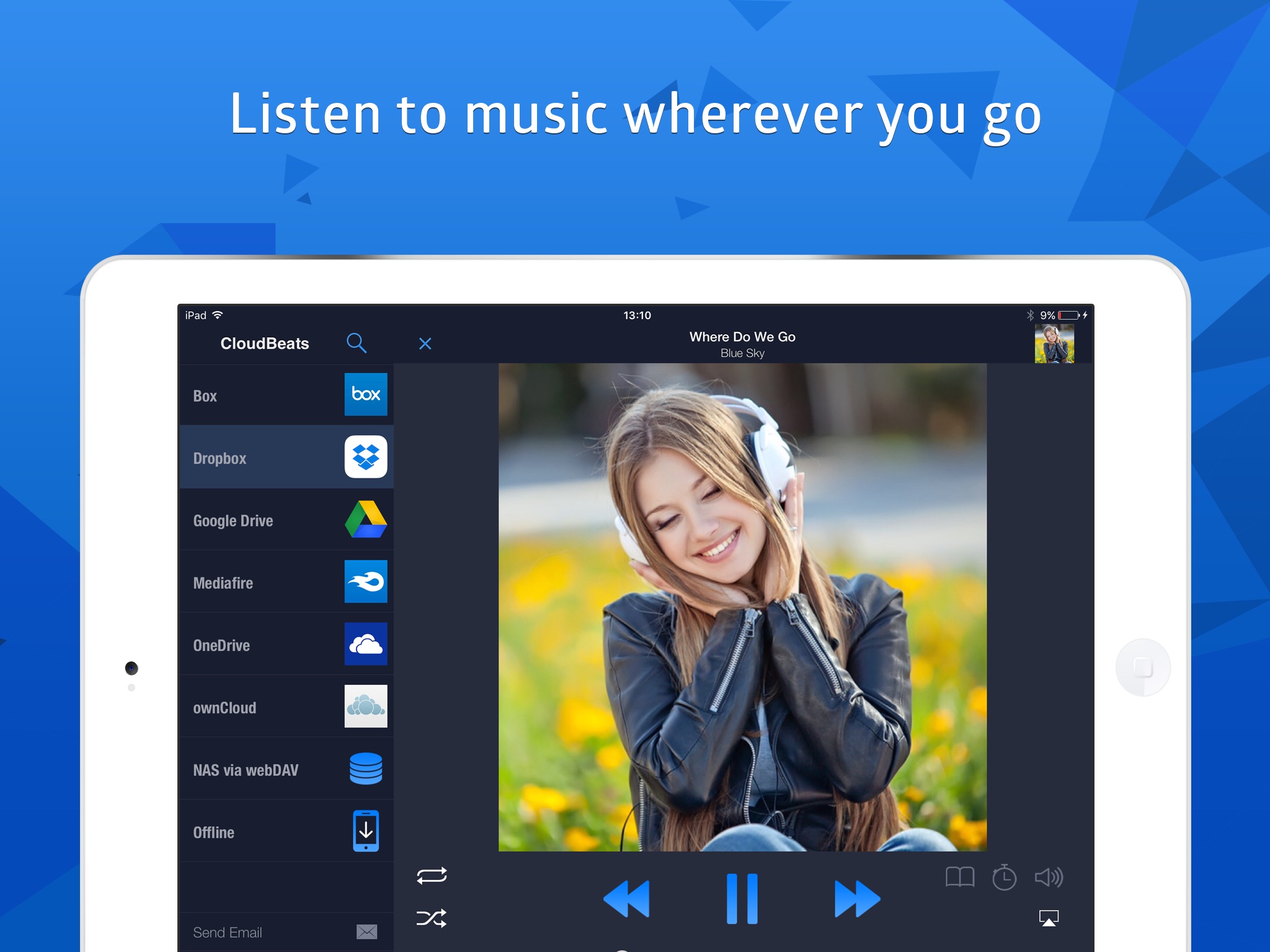
CloudBeats: Cloud Music Player
Reproduce tu música directamente desde la nube ahorra espacio en tu dispositivo y ten acceso instantáneo a tu música ¡en cualquier lugar.
Si tienes espacio extra en Google Drive, Dropbox, Box, OneDrive, OneDrive for Business, Mediafire, ownCloud o Nextcloud es posible que desees almacenar tu música allí y olvidarte de sincronizarla en tu dispositivo. CloudBeats reproduce música ¡directamente desde tus carpetas en la nube! Si temporalmente no tienes conexión a internet, en un avión, por ejemplo, sólo tienes que descargar la carpeta al dispositivo para reproducirla sin conexión.
Características
· reproduce mp3, m4a, wav, flac.
· Modo de reproducción ¡sin conexión! descarga tus albumes favoritos en tu dispositivo para escucharlos sin una conexion a internet
· Repetición y reproducción aleatoria
· la carátula del álbum en el reproductor
· Carpetas de favoritos para un acceso rápido
· Velocidad Variable narración
· Temporizador
· Listas
· Lyrics
· Con soporte para Airplay
· Con soporte para CarPlay
· Versión para iPad
· Con soporte para Siri & Shortcuts
* Ten en cuenta que la aplicación no puede reproducir archivos protegidos por DRM comprados en iTunes Store.
“Sync Multiple Devices” is an optional service to keep your Playlists and My Library database in sync between multiple devices. It can also be used to backup and restore your music data. CloudBeats account is required for this service.
We offer 1-year auto-renewing subscription for $6.99 per year. The price may vary from country to country.
If you choose to purchase “Sync Multiple Devices”, payment will be charged to your iTunes account. You will be charged the same price for renewal within 24-hours prior to the end of the current period. Your subscription automatically renews unless auto-renewal is turned off at least 24 hours prior to the end of the current period. Subscriptions may be managed and auto-renewal may be turned off at any time by going to the user’s Account Settings in the App Store after purchase.
CloudBeats privacy policy and terms of use: https://www.cloudbeatsapp.com/privacy-policy/